I introduced it to my 6th graders this week. The first assignment we tried, after creating an account with an access code (no email required!) was a discussion question: "What is your favorite kind of poem and why?" We are in the middle of a poetry unit that their homeroom teacher and myself are teaching, so the question was relevant to the unit.
Their responses were on topic, thoughtful and one student even wrote, "This is cool." We had experience with commenting, so it was probably familiar for them, but what made it even more familiar was the format. It looks just like a newsfeed on Facebook, so they picked up how it worked with little direction.
Today they logged in again to access our first assignment: making a Voki that reads a poem they wrote. I easily added the assignment to our course page and included a link to Voki. The students then copy/pasted their Voki embed code into the comment area of the assignment.
I can see using Schoology to teach blogging with my students. They have never blogged before, so the ability to get them started in a "walled garden" is really exciting.
A few features that I love:
- as an administrator you can edit student user permissions like private messaging
- built-in gradebook that automatically populates with students who 'join' your course
- no need for student email addresses
- user interface
- Guided students to the registration page.
- Wrote access code on the board so students could automatically enroll in my course.
- Had students choose an avatar for their profile.
- Guided students to the course home page to find the discussion question.
- Gave students time to answer the question and read each other's answers.
The second day the students navigated the site much more easily and I foresee it getting easier and easier.
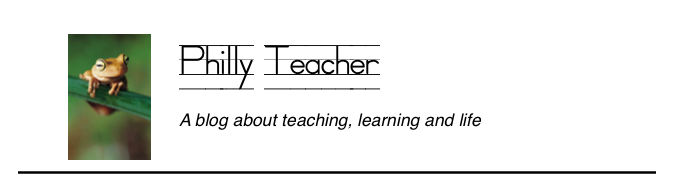








0 comments:
Post a Comment