 Why KIDO'Z?
Why KIDO'Z?KIDO'Z is free browser for kids that allows parents to set controls and comes 'pre-loaded' with icon links to many G-Rated, kid-friendly websites such as PBS Kids, Discovery Kids, Poisson Rouge and FunBrain. The web browser is available in 17 languages and is a free download from the website.
Intended Audience

KIDO'Z is best suited for children ages 2-8 (after that it seems a bit baby-ish). It has a simple layout, bright colors and easy navigation. Parents can either let children use the preloaded links or it can be personalized to meet children's interests or preferences. Children can also save their favorite websites by adding the to their 'Favorites' list.
Layout, Navigation & Parental Controls

This is an example of what a website looks like in KIDO'Z. This is the SuperWhy site on PBS Kids. It is clean, and allows for navigation backwards and forwards and back to the 'home page,' which is a page of icons that link to websites (as seen above). With parental controls in place, children cannot type in their own address. Many of the links on websites like Sanrio that take you to an online store or advertisement do not load and just refresh the same page. KIDO'Z will only load pages that are approved through parental controls.

Parents can login using a password to manage the browser preferences and permissions.
Educational Uses
This browser is great for parents and would be a great resource for Back-to-School night or an Internet Safety meeting. It is also great for Early Childhood classrooms, though too babyish for many older children. It could be personalized for an older child with the links that they enjoy.
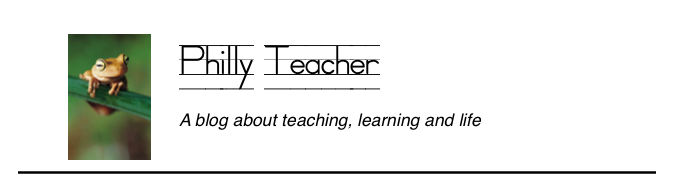







Thanks for sharing the Kido'z site. I have several PK, K, and special ed. teachers in my district that will definitely put this resource to use!
Susan (ssjenk6)
So far I haven't found anything I don't like about it. Seems like a good solution for worried parents and teachers trying to avoid distracting ads that take younger children to inappropriate gaming sites.
Thanks for checking out the post!
Mary Beth