 Dumpr http://www.dumpr.net
An Overview Dumpr.net is a site where you can upload a photo to the site and it will automatically add any effect you choose. The effects range from a Rubik’s Cube to an Easter Egg to a Sketch effect. These files can be saved (jpg format) to your computer for future use.
In my review I felt that this tool did not teach much about manipulating and working with digital images since it does all the work for you. I still believe that to be true. However, I found a different learning objective that can be addressed using the site.Classroom Use I used this tool with my 2nd graders to teach them about uploading files. While the final product was fun and exciting for them, it didn’t teach them about digital images. Rather, it taught them how to find a file on a computer. They first took a photo of themselves using PhotoBooth and the iSight camera on the computer, and they then upload the photo to Dumpr.net.Resources This site is easy enough to use that it doesn't require any tutorials or extra materials. When I teach something like this in my classroom I usually use Apple Remote Desktop to share my screen with my students' screens and go through the steps with them. Then they get on and try. If I didn't have that option, I could see myself using something like Jing or Screencast-O-Matic to create a video screen capture of how to upload a file to Dumpr.net.
|

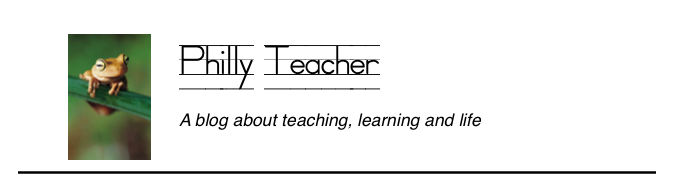







0 comments:
Post a Comment