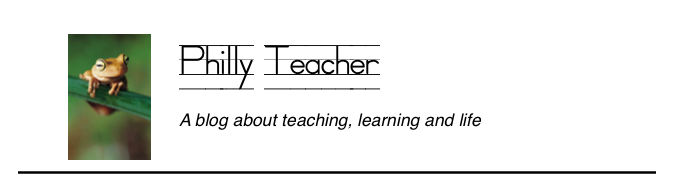Kindling Our Way to Simplified Censorship?7 comments After listening to a story on All Things Considered about Amazon pulling copies of George Orwell's 1984 off of its Kindles this past week, I pondered what this might mean for ownership of digital electronic books and further down the line how this would affect personal freedoms and censorship. For those of you who may not be familiar with the story, last week Amazon pulled copies of 1984 off of users' Kindles without warning. Kindles are networked, and connect with Amazon's servers on a regular basis. For this reason, Amazon was easily able to access users Kindles to remove the files. Along with the irony of the whole ordeal (Big Brother is watching!) comes the fact that you can read the whole book for free on George Orwell's official site. As an educator, and a lover of formerly banned books, I hope that we learn from this and reflect on the implications it has for educators, students and personal freedom in general. I have seen many discussions on Twitter and in the blogosphere about using Kindles and other such electronic reading devices in the classroom as an alternative to textbooks. Many in the education field believe that using these devices is not only environmentally friendly, but also allows for easy updates as publishers release new editions or districts change textbooks. I agree that the use of paper textbooks costs a lot of money and can be very wasteful. In Philadelphia we get a new set of curriculum materials with every new administration. This means that not only are the millions of dollars spent on buying textbooks wasted, but closets are filled with unused books. My school is 101 years old, and it is easy to find textbooks lying around with publication dates that are older than I am. You can also find textbooks or guided reading books published within the last few years that sit unused or forgotten because they are no longer aligned with the District's Core Curriculum. For an idea of how much it costs to furnish a classroom with textbooks:  While the use of electronic readers will save trees and possibly save districts money if they can 'upgrade' to a new version of a text without having to repurchase the edition, I still don't see how a Kindle is any better than a Netbook computer. This, however, is a whole other conversation in itself! Ownership & DRM Most eBooks require some kind of electronic reader or special software to open the file, and many are protected by Digital Rights Management to protect the copyright of the books/publications. For this reason, there has been much discussion about ownership of eBooks. If you can't always (legally) download the file to your computer/PDA/Kindle, etc... and share it with your friends or open it on multiple computers, do you really own it? Which brings us back to censorship. If Amazon can take a book off of its customers' Kindles so easily, what will the future of literature and publishing look like? As we move more toward cloud computing, with much if not most of our files and information stored online, should we worry about "Big Brother?" Are we jeopardizing our personal freedom and privacy by allowing big companies to host our important files as well as things we have purchased? While I would like to believe that we are way past the days of banned books, the world will never rid itself of those who feel that certain topics, themes and words are not appropriate for our children. Should all of the textbooks and required reading texts in a school be accessed as eBooks, then districts can easily remove the book from use without having to collect books from classrooms and without discussing it with anyone first. Moving Forward We should use this event as a starting point for the discussion of the protection of our personal freedom and privacy. Hopefully this will also motivate consumers to ask companies like Amazon to add a clause to their Conditions of Use about ownership of files that have been downloaded from the site.  While Amazon was legally allowed to pull the content according to its policies under "Your Account," that does not mean that it made the right decision. This rash move did, however, open our eyes to the reality that there is no clause for ownership of downloaded files with DRM. As a result of consumer complaints, Apple began to offer DRM free files (for a slightly higher price) to its customers. Hopefully consumers will do the same with Amazon and its sellers. For more on textbook-free classrooms, Kindles in the classroom and censorship: A Kindle in Every Backpack by Thomas Freedman for The New Democratic Leadership Council Censorship and Banned Books in Schools on About.com Creating a Ning2 comments After talking about if for months, I finally took the first step and started a Ning for Philadelphia Teachers! A Little Background This resource is invaluable, but it is a difficult place to really share resources since you must go through your email to find past conversations or answers to questions that you may have forgotten. I have been asking for months about the possibility for setting up a Ning or some kind of network for us to use that is more permanent and allows for more in-depth conversation. The listserv is also very impersonal-I have discussed resources or emailed back and forth with people for 2 years without knowing anything about them! I'm sure many of these people have a wealth of knowledge to share were we able to connect in a different way. With no response from above, but a few positive responses from fellow members, I decided to take things into my own hands..... Starting the Ning Step 1 Think of a name. It must be:
I chose the name Philly Teacher Techs. I felt it important to include the technology aspect, but I wanted to put 'teacher' first so that people who did not teach technology would feel included. The only thing I regret is how similar the name is to the name of my blog. Step 2 Decide the purpose.
I decided that the Ning fulfulled the human element that the listserv was missing. It also allowed for public dialogue without filling up people's inboxes and providing a kind of archive for these discussions since they can be accessed easily over and over. My goal was for people to get something out of it. I spent time putting up resources and giving discussion starters to get the conversation started. Kind of like a warm up activity at a meeting or conference. Step 3 Choose content. What should I put on the Main Page?
I am a member of a bunch of Nings, so I took a look at them. I like the way I Education Apps Review put the Forum at the top so people could easily see the conversations that were going on. I like the Classroom 2.0 idea of having 'hosts' or 'greeter' to help new members out. I hope to have a few more people help out soon. I also like the purpose of One Comment Project that has a focus that fits a particular need/interest in the education community. It also works as a support group as well. I also like the way both Nings use a text box to add original content. I do not like when the Forum is below the Latest Activity. I think the Latest Activity is too busy, and that discussion should be easy to find. To make my Ning more inviting, I explained every aspect of it for people who might not be familiar with this kind of community. I also referred to the Ning as a community as much as possible to reinforce the idea of it belonging to its members, not me! Here is my Main Page: Step 4 Invite members. I had to think:
Since I knew that some people were interested, I contacted them first to let them know the Ning was up and running. I decided to make it public to allow for people to peruse the site before joining, or use the information there without being a member. I decided to require authorization of members so I could keep track of who was joining and welcome them individually. I used the PTRN list (how ironic!) to spread the word about the Ning community. Since I used my district email, I made sure to note that the Ning is not endorsed by the School District of Philadelphia (though I added 'yet?' to the statement!) I also used the  tool in the Ning to send out a welcome message to new members and remind them of the Ning's purpose and how to use it. tool in the Ning to send out a welcome message to new members and remind them of the Ning's purpose and how to use it. Step 5 Keeping the conversation going. The biggest challenge I think I will face is making sure that people are visiting the Ning, contributing to it and getting something useful out of it. I started a bunch of discussions to get people started, and a few members have already started their own discussion threads. I hope that I will be able to watch the Ning have its own momentum led by its users. To me, that is a sign of a successful Ning. Final Thoughts  I need to remember that this community is only a few days old and many teachers are on vacation and don't check their District email over the summer. I am heartened to hear that people are as excited as I am about the possibilities this community offers!  Feel free to visit: Building my Digital Identity11 comments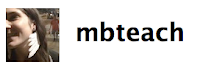 I recently attended an Elluminate session with Di Benard, hosted by Edublogs about protecting your Digital Identity. I logged into the room, not knowing exactly what  to expect. I came out with my head spinning (in a good way!) to expect. I came out with my head spinning (in a good way!)As a member of the first generation to use computers in the classroom, I have been going online and using computers for almost 2 decades. While I am very careful about identity theft when it comes to my credit cards, I never thought about protecting my online identity. From time to time I will Google myself to see what I find. I know that one bad thing or misnomer can lead to troubles down the road, but I never worried about anyone 'stealing' my online identity--mostly because I didn't think I had one. While I understand the importance of my digital legacy to protect my reputation and my name, I never thought of protecting my actual online identity. Di described your online identity as  your online 'brand.' As a new blogger and a frequent user of Twitter, I have begun to understand this distinction. My Twitter name is how people recognize me. More people know me by my Twitter name than my real name on the Internet. In fact, when I set up my Diigo account, I used my Twitter name so that others could recognize that it was me. In addition, my blog's name is another 'brand.' People who don't know me know the name of my blog. These are my 2 most prominent online brands, but were I to spend more time on Second Life, that name would also become part of my brand. At this point, if I saw someone using my online name, it would not only bother me, but I would begin to be worried about people confusing me with the other person. I'm not famous enough to worry about people stealing my username to further their own agenda, but it happens on a daily basis. Just think of all of the faux MySpace & Facebook profiles for celebrities out there! Di offered a few sites where you can check to see if your username is being used so you can determine whether it is identity fraud or to at least be aware of how and where your username is being use.  KnowEm.com - check whether your username is being used on a variety of sites  NameCheck.com - same as KnowEm-a few different sites represented. They started following me on Twitter after the session! Please, please, please check out Di's recent updated post on EduBlogs Live. It includes a run down of the Elluminate session as well as definitions and explanations of terms. It was so informative and effective that right after leaving the session I went in and closed my Friendster account that has sat unused for months. One solution Di offered was using OpenID to log into sites that accept them. Through OpenID you only need one username account that is used across many  different sites. If you have ever joined a NING, you'll find that you only have to create an account once. After that, you just log in with your NING account and your info and username are automatically entered. Google also uses an OpenID for its different apps. My Google profile is the same on Blogger & YouTube as a result. This avoids the need to memorize a million passwords and it eliminates the chance that someone could hack into one of your many accounts without you noticing. As I build my online identity and 'brand' myself, I find that I have become attached to my brand. It has become a part of me. While my off and online personalities do not differ, I do have "Digital Schizophrenia"- dual personalities that vie for attention. This phenomenon makes meeting online friends in person that much more exciting! OTG: Going "Off The Grid"6 comments "Life moves pretty fast. If you don't stop and look around once and while, you could miss it." -- Ferris Bueller, Ferris Bueller's Day Off I decided to do an experiment: 1 day, no Twitter & no blogging. I could check my email, but only respond to those that required immediate replies. Oh man was it hard. Every time I looked at my iPhone, TweetDeck glared up at me. "What conversations am I missing right now?" "I wonder if anyone posted anything good today." The thoughts ran and ran. It was like having half a donut sitting in front of you and not being allowed to eat it. Somehow, though, I made it through. I came home and I didn't open either of my laptops. I went out with my boyfriend to the local bar we hang out at and had a couple of drinks with some friends. Then I came home and did some lesson planning. What was really hard was using the computer without opening up TweetDeck and trying to ignore my Google Desktop Gmail Gadget that scrolls new emails right on my desktop. (Even as I write this I just checked an email on the second laptop open to my right.) The next day (today) I checked in to find I had a retweet and a Direct Message, but I easily responded to both. Unfortunately, the DM was about a live session I had missed discussing Math Web 2.0 tools with Maria Droujkova, who has started a #mathchat discussion on Twitter. However, her DM started with "In case you are back on the grid...," which made me smile. It worked. By simply stating that I would be 'OTG' that day, people understood my absence in any discussions and I felt better about the experience. Of course, today it is now almost 3 hours that I've been on the computer. I participated in 2 live Elluminate sessions (one on a new book, Liberating Learning and the other led by Di Bedard about protecting your Digital Identity) and now I'm completing a blog entry about the whole experience. Sooooo....I'm working on a plan: There are 6 days in the week (Sunday is a good day to be OTG!) Except for the OTG day, time on the computer is limited to 2 hours/day. 1 day: Read a blog and comment for the One Comment Project or on Twitter, #OCP 1 day: Work on my blog 1 day: Attend an Elluminate or other live session 2 days: Look around and 'play around' on Twitter (one hour each day max!) 1 day: Be OTG!!!!! Send out a tweet in the morning letting people know I'll be OTG. Hopefully I will be able to stick to this plan and feel like I am slowly weaning myself off of the screen. Or at least practicing some self control and tuning into my face to face relationships. I'll keep you posted (no pun intended). Click here for a previous post on how technology affects our personal, face-to-face relationships. photo courtesy of Wikimedia Commons "What's the Plan, Stan?": Planning for Technology5 comments
In a recent blog post, Scott McLeod asked "15 questions to ask about the technology leadership in your school district." Many of his questions got me thinking about how we plan for technology in our schools and in our districts. Many of the questions of leadership can be solved through good planning. (you can read my response to his blog post about this, too) With good planning, questions of roles and responsibilities can be easily solved. So can problems with hardware-to-faculty or hardware-to-student ratios or whether technology is being used effectively to engage and instruct students.
With all the talk of Glogster recently, I decided to create a visual depiction of the planning process. There are 7 main steps to good technology planning: 1.) Create a team: Make sure the team consists of members of all stakeholders (parents, community members, teachers, administrators....) 2.) Assign roles: Describe the roles and responsibilities of all team members. 3.) Complete a Needs Assessment: Conduct surveys, conversations, observations to assess what your school/students/staff need to increase effective use of technology to promote teaching and learning. 4.) Set measurable goals based on the Needs Assessment: Once you know what the needs are, set a few realistic, measurable goals (goals with a timeline and with a way to measure effectiveness or success- i.e. test scores, observed behaviors...). 5.) Plan for tracking and monitoring of goals: Make sure that one of the team members is assigned to monitor the progress of each goal. 6.) Collect data: Have each team member collect measurable data about their goal for future use. 7.) Assess goals, revise, revisit and rewrite: Once your goals' time period have passed, look back on whether they were effective. Keep good initiatives going, revise ones that were fairly successful but need some changes and scratch those that were not effective. This cycle starts again at #3 (Needs Assessment). It is up to your school or district to decide how often you will go through this cycle. Usually it is from every 2-3 years. Make sure you include a budget and budgetary concerns in the plan and that funding of the Technology Plan mirrors the school or district's budget plan. Please feel free to comment or add anything I may have left out! Link to the full-size Glogster image Technology Planning resources: National Center for Technology Planning http://www.nctp.com Guiding Questions for Technology Planning http://www.ncrtec.org/capacity/guidewww/gqhome.htm Looking for your state's plan? Just do a search for : "my state technology plan" and it should come up. These plans are public and should be available for viewing. Leadership Day 20093 comments When I read Scott McLeod's call for a Leadership Day, asking bloggers to reflect on and advocate for preparing our students with 21st century skills and improving student outcomes, I was very excited. What a great idea to have everyone reflect on the same topic in their blogs. We were guaranteed to get many different perspectives because everyone comes from a different situation and/or different role in education. I decided to review the newly released NETS for Administrators and choose some areas that I felt were important to my school and my district. I found these areas to be relevant to my role as a lab teacher and as a teacher in an inner city school: ------------------------------------------
2. Digital Age Learning Culture Educational Administrators create, promote, and sustain a dynamic, digital-age learning culture that provides rigorous, relevant, and engaging education for all students. Educational Administrators: b. model and promote the frequent and effective use of technology for learning. c. provide learner-centered environments equipped with technology and learning resources to meet the individual, diverse needs of all learners. 4. Systemic Improvement Educational Administrators provide digital-age leadership and management to continuously improve the organization through the effective use of information and technology resources. Educational Administrators: c. recruit and retain highly competent personnel who use technology creatively and proficiently to advance academic and operational goals. ---------------------------------------------- When thinking of the best way to convince administrators of the importance of ed tech, all I could think of was how it would mean the most coming from those it would affect the most: the students. In a large city like Philadelphia, we need good leadership to make sure that our students do not fall behind their suburban peers or leave school without the skills required for the job market. I interviewed 4 of my campers this summer, all of whom attend different schools throughout Philadelphia. They were excited by the idea of incorporating iPods and cell phones into the classroom, though some had reservations. Many of them described the lack of resources in their schools, or the ineffective use of resources such as computers and whiteboards. The discussion was refreshing and hopeful. Many of these students attend schools with limited resources. They know what they are missing out on! This video is their testimony. As adults, the children in our care are our responsibility. It is the job of administrators to lead effective schools and progressive districts. Our children are aware when they are under-served and they know when their teachers are not effective. And someday, these children will be the leaders, so let's prepare them for that role. More on Leadership Day 2009 Vicki Davis really got me thinking.....4 comments "Gotta drink this life in... it is not going to last. Remember it and use the appropriate technology for the moment you find yourself in right now. Technology used well should bring us together, not drive us apart."
- Vicki Davis After reading Vicki Davis' post reflecting on how we need to use the right technologies at the right time and to use technology to bring us together, not 'drive us apart,' I found myself reflecting on my own life and use of technology. It is not uncommon for myself and my boyfriend to be sitting on opposite sides of our first floor (or even on the couches next to each other) on our computers, not talking. We have been teased by friends coming over about us both being on our MacBooks at the same time. I began to think....are we using the right technologies at the right times? Is it unhealthy for us to spend an hour in the same room without more than a few words passed between us while we interact with others on our computers? Then I thought of Beth Still's tweet about her husband finally joining Twitter because he was sick of her sitting there on it for hours. My boyfriend and I both have Facebook accounts that we check almost daily. I received an event invite a few days ago from him through Facebook. It actually surprised me...did he invite me because it was easier to reach me through the computer or was I just part of a mass invite he sent out? I communicate with others daily through the computer, but am I communicating daily with the loved one who lives under the same roof? Is this where our society is heading? Is this an inevitable evolution of cultural practices and norms? Should we do something about this or accept it as part of the course of societies evolving over time? Were it something that we should just accept, does that mean we need to explicitly teach our students and our children the proper way to balance personal face to face relationships with online relationships? My biggest fear is that I will become one of those people who sits in front of a computer all day and all night and never sees the light of day. Some of life's best lessons and some of my fondest memories are of spontaneous adventures and experimenting with testing the limits of my comfort zone. However, I have learned so much from collaborating and interacting with people I've never met face to face. In fact, I wouldn't have a Master's degree right now were it not for online collaboration and interaction. I guess we all have to strike a balance. Which is why, on this beautiful day, I'm heading out to a barbecue and a Storming of the Bastille celebration at Eastern State Penitentiary to watch people throw TastyKakes at a faux Marie Antoinette! When I get home, I will not sit down and turn on my computer. I will not check TweetDeck on my phone. I will check in with my boyfriend and hear about his day and tell him to shut the computer so I can snuggle up next to him on the couch. KIDO'Z - A safe browser for kids2 comments Why KIDO'Z? Why KIDO'Z?KIDO'Z is free browser for kids that allows parents to set controls and comes 'pre-loaded' with icon links to many G-Rated, kid-friendly websites such as PBS Kids, Discovery Kids, Poisson Rouge and FunBrain. The web browser is available in 17 languages and is a free download from the website. Intended Audience  KIDO'Z is best suited for children ages 2-8 (after that it seems a bit baby-ish). It has a simple layout, bright colors and easy navigation. Parents can either let children use the preloaded links or it can be personalized to meet children's interests or preferences. Children can also save their favorite websites by adding the to their 'Favorites' list. Layout, Navigation & Parental Controls  This is an example of what a website looks like in KIDO'Z. This is the SuperWhy site on PBS Kids. It is clean, and allows for navigation backwards and forwards and back to the 'home page,' which is a page of icons that link to websites (as seen above). With parental controls in place, children cannot type in their own address. Many of the links on websites like Sanrio that take you to an online store or advertisement do not load and just refresh the same page. KIDO'Z will only load pages that are approved through parental controls.  Parents can login using a password to manage the browser preferences and permissions. Educational Uses This browser is great for parents and would be a great resource for Back-to-School night or an Internet Safety meeting. It is also great for Early Childhood classrooms, though too babyish for many older children. It could be personalized for an older child with the links that they enjoy.
Exploring Voice Recorders for the iPhone/iPod Touch2 commentsIn preparing for Leadership Day 2009 (a day of advocacy planned by Scott McLeod from Dangerously Irrelevant.org) I wanted to talk to students about what they thought about how technology was being used in their schools. For this I needed a digital voice recorder.  I went to Best Buy only to find $60-$120 recorders that were only Windows supported. I looked online and found the Griffin iTalk recorder that plugs into your iPod. This lists at around $19.95 on Amazon. I did not have time to wait for it to arrive, so I took at look at some Apps for my iPhone. I found a few and had to do some comparing. My criteria were:
 First, I tried the built-in Voice Memo App that came with the 3.0 software update. This allowed me record for a long time, but when I tried to email the file to myself (it was 10 min. long) I was only able to send a little over a minute's worth of the recording.  I found that many Apps, like Recorder ($.99) had an email option to send voice files to your computer. However, as I had discovered with the Voice Recorder App, this limits the size of the file. I knew that my interview would last more than 1 or 2 minutes. I found that many Apps, like Recorder ($.99) had an email option to send voice files to your computer. However, as I had discovered with the Voice Recorder App, this limits the size of the file. I knew that my interview would last more than 1 or 2 minutes. I realized that I would need an alternative method of transfer. Through reading reviews and descriptions, I found that SpeakEasy Voice Recorder ($1.99), put out by Zarboo Software had a software that you could download to sync the App with your iPhone/iTouch. However, after reading some reviews, I chose not to use it due to complaints of sync problems with the software.  Since Griffin made the external microphone, I decided to see what they had to offer. I found two versions of the iTalk App, one free (!) and one that costs $4.99 (Premium). This, like the SpeakEasy App requires a software download to sync to your iPhone. However, reviews of this App described how easy the sync was to use. I decided to download the Premium because it was ad free and allowed for note-taking and 'Pause & Resume" option even if you get phone call or your iPhone goes to sleep (this was also available in SpeakEasy, but I was worried about syncing problems). Since Griffin made the external microphone, I decided to see what they had to offer. I found two versions of the iTalk App, one free (!) and one that costs $4.99 (Premium). This, like the SpeakEasy App requires a software download to sync to your iPhone. However, reviews of this App described how easy the sync was to use. I decided to download the Premium because it was ad free and allowed for note-taking and 'Pause & Resume" option even if you get phone call or your iPhone goes to sleep (this was also available in SpeakEasy, but I was worried about syncing problems). I downloaded the iTalk Sync software and found it very easy to use. It immediately began searching for my iPhone, found it and then gave me the option to sync. Syncing requires a WiFi connection. Once synced, my files showed up, ready for download to iTunes. I downloaded the iTalk Sync software and found it very easy to use. It immediately began searching for my iPhone, found it and then gave me the option to sync. Syncing requires a WiFi connection. Once synced, my files showed up, ready for download to iTunes.  I am not saying that iTalk is the be-all, end-all in Voice Recorders for the iPhone (considering I only actually tried 2!). However, I found it easy to use, and I was able to record my interview and import it into GarageBand for editing. I also saved a lot of money by buying a $5.00 App rather than a $50 device or a $20 + shipping device. I am looking forward to finding more uses for this App, hopefully for podcasting with students.
Subscribe to:
Comments (Atom)
Creative Commons License Philly Teacher by Mary Beth Hertz is licensed under a Creative Commons Attribution-Noncommercial-No Derivative Works 3.0 United States License. Save Trees: Don't print me!Subscribe via emailAbout Me
Blog Archive
Labels
reflection
(29)
teaching
(26)
educational technology
(20)
technology
(16)
reform
(14)
"Social Media"
(9)
ISTE
(8)
PLN
(8)
twitter
(7)
#edchat
(6)
leadership
(6)
School District of Philadelpia
(5)
#iste10
(4)
Educon
(4)
SDP
(4)
blogging
(4)
social networking
(4)
"edcamp philly" conference
(3)
Diigo
(3)
book review
(3)
"#140 characters conference
(2)
"Leadership Day 2010"
(2)
"Renaissance Schools"
(2)
EduBloggerCon
(2)
Internet Safety
(2)
Storybird
(2)
digital storytelling
(2)
education nation
(2)
edutopia
(2)
superman
(2)
" ISTE
(1)
edcamp
(1)
Leave me a Message
Powered by Blogger.
|