At NECC 09 in June I was lucky enough to pick up a CD of Tech4Learning's software. While I have played around with Pixie and enjoyed in immensely, my new favorite product of theirs is Frames.
What makes Frames so great?
Well, for starters it's kid-friendly. The icons are fun and simple as well as the editing features. While it is simple, it also holds enormous opportunity to create sophisticated movies. Depending on the level of the user, Frames can be used to create anything from a simple slide show to an animated movie. Like Power Point, students can animate text and objects, and like Adobe Flash, they can create a timeline of events. They can also layer objects like one would in Adobe Photoshop. Projects created in Frames can be exported as a podcast, a QuickTime movie, a Flash movie and in some cases an animated GIF file.
I just started a project with my 2nd graders using Frames to create a slide show about the life of a pumpkin. We read a book about the topic and then they wrote their stories. They will be creating their slide show based on their stories. This has given them much needed experience writing non-fiction text as well as story planning.
Here is my example I made so I can better teach my students what Frames can do. I find it is always a good idea to try out a product yourself before putting it in the hands of your students!
In addition to creating great software, Tech4Learning also provides free, copyright-free images for teachers and has an online community for teachers who use their products.
Pics4Learning.com - free images for educators
Recipes4Success - online community for users of Tech4Learning products
|
Subscribe to:
Post Comments (Atom)
Creative Commons License Philly Teacher by Mary Beth Hertz is licensed under a Creative Commons Attribution-Noncommercial-No Derivative Works 3.0 United States License. Save Trees: Don't print me!Subscribe via emailAbout Me
Labels
reflection
(29)
teaching
(26)
educational technology
(20)
technology
(16)
reform
(14)
"Social Media"
(9)
ISTE
(8)
PLN
(8)
twitter
(7)
#edchat
(6)
leadership
(6)
School District of Philadelpia
(5)
#iste10
(4)
Educon
(4)
SDP
(4)
blogging
(4)
social networking
(4)
"edcamp philly" conference
(3)
Diigo
(3)
book review
(3)
"#140 characters conference
(2)
"Leadership Day 2010"
(2)
"Renaissance Schools"
(2)
EduBloggerCon
(2)
Internet Safety
(2)
Storybird
(2)
digital storytelling
(2)
education nation
(2)
edutopia
(2)
superman
(2)
" ISTE
(1)
edcamp
(1)
Leave me a Message
Powered by Blogger.
|
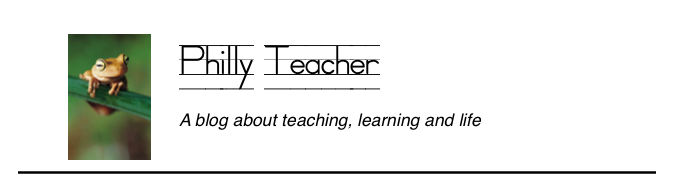





0 comments:
Post a Comment